Full Bubble Filling on OMR Answer Sheet
Most OMR based examinations insist on Full Bubble Filling. This is quite important as most OMR machines and software need the marks to be dark and big enough to be detected and read.
These instructions specify that the bubbles should be filled completely, and tick marks or thin strokes on the bubbles would not be accepted. However, this is usually done in case the exam committee is using the old technology for OMR sheet reading and evaluation. On the other hand, Addmen's OMR software is quite flexible when it comes to filling of the bubbles.
Generally multiple choice question based competition exams expect the candidate to fill the OMR bubbles. Following is a standard set of instructions according to the most common MCQ exams policy.
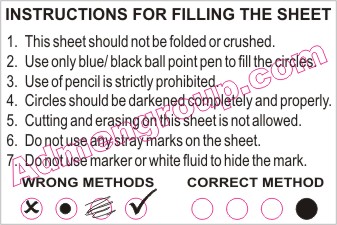 |
Some exams expect to put "Tick Marks" and some exams make use of a "single line" to detect as OMR Optical Marks.
All can be read by the Addmen OMR Reader Software. If we adjust the sensitivity, the same software can read"OMR bubbles", "Tick Marks" and "Thin lines".
Dirt and scratches do not affect the OMR Optical reading by Addmen Answer Sheet Reader Software.
Use of Whitener also does not affect the Addmen optical mark recognition software.
But it depends on the MCQ examination policy what the examination body wants to read and what they allow. |
Technically the Addmen OMR Reader Software is very flexible.
The reading sensitivity of Addmen OMR software can be adjusted as per the marking system used by the OMR exam body. Hence, this allows the freedom of filling the bubbles as per one's wishes.
-
You can mark the bubbles using tick marks or thin lines. The OMR sheet checker software would be able to read these marks accurately.
-
It is completely fine even if you do not fill the bubbles completely. You can leave them half filled or improperly filled as the OMR software accepts such marks too.
-
You do not have to worry about overfilling or spilling the ink by mistake. This would not lead to inaccurate results if the OMR software is used for reading the sheets.
-
It is also fine if there are scratches and dirt on the OMR sheets. This does not interrupt the reading process in any way.
Although the Addmen software accepts bubble filling in all these conditions, it would not be so for other OMR Reading Software. Hence, it is always better to read the instructions carefully and follow them to the letter.
|